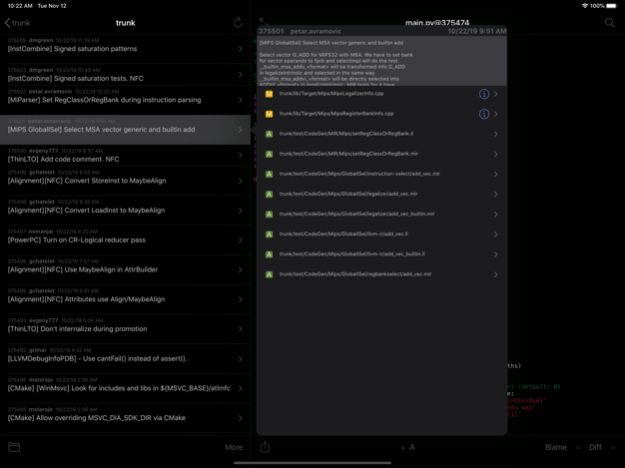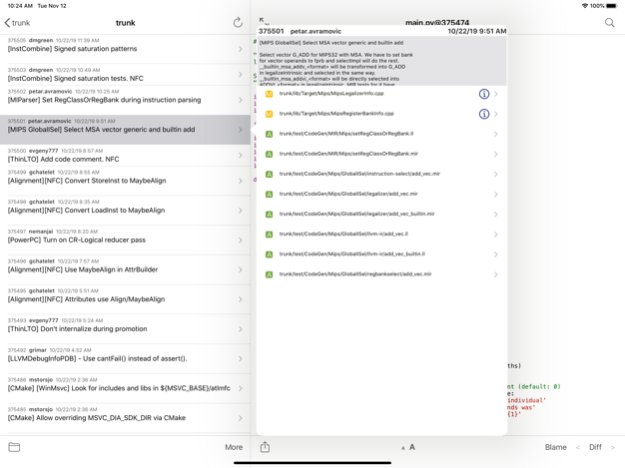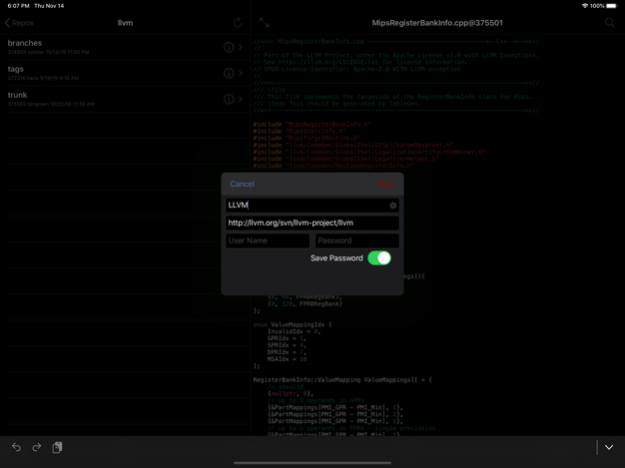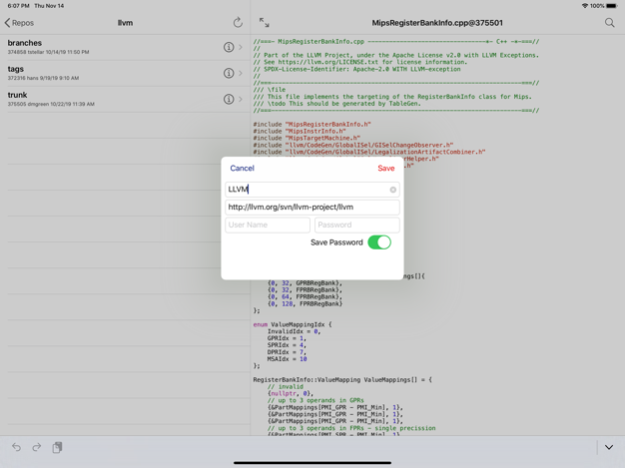SVN Repo Browser Pro 3.3.5
Continue to app
Free Version
Publisher Description
Browse your SVN repository from your iPhone® or iPad®. Browsing the directory structure will display the latest repo version, change date and author for each directory or file. Change logs and associated change sets can be viewed for any directory or file. The directory structure and change logs can be refreshed by pulling down the list, tapping the refresh button or using the keyboard shortcut. More log entries can be loaded by pulling up the list, tapping the "more" button or the keyboard shortcut. New branches and tags can be created from the trunk or existing tags and branches.
The contents of any text file can be viewed. Syntax highlighting is available for many major programming languages (XML, HTML, CSS, Javascript, C, C++, Objective-C, Objective-C++, Swift, Java, C#, Go, LaTex, Perl, Python & Ruby). Web pages or their html source code can be displayed with a toggle button to toggle between the html src and the web page. Many image formats are supported (jpeg, tif, png etc) and MS Office documents and PDF files can also be displayed. For text files, the differences between two versions of the file can be displayed instead of the file view. The file can also be displayed with annotations using included "svn blame" support. Files can also be exported to compatible apps such as iBooks for pdf files, MS Office, or OneDrive or Dragged and Dropped to other apps (on iPad with iOS 11). Files can also be printed with AirPrint.
Protocols supported are http, https, svn and svn+ssh. User authentication is supported for non-public repositories.
The app maintains a persistent list of repositories optionally including authentication credentials
Aug 21, 2022
Version 3.3.5
Bug fix for diff mode.
About SVN Repo Browser Pro
SVN Repo Browser Pro is a free app for iOS published in the Office Suites & Tools list of apps, part of Business.
The company that develops SVN Repo Browser Pro is Andrew Grant. The latest version released by its developer is 3.3.5.
To install SVN Repo Browser Pro on your iOS device, just click the green Continue To App button above to start the installation process. The app is listed on our website since 2022-08-21 and was downloaded 10 times. We have already checked if the download link is safe, however for your own protection we recommend that you scan the downloaded app with your antivirus. Your antivirus may detect the SVN Repo Browser Pro as malware if the download link is broken.
How to install SVN Repo Browser Pro on your iOS device:
- Click on the Continue To App button on our website. This will redirect you to the App Store.
- Once the SVN Repo Browser Pro is shown in the iTunes listing of your iOS device, you can start its download and installation. Tap on the GET button to the right of the app to start downloading it.
- If you are not logged-in the iOS appstore app, you'll be prompted for your your Apple ID and/or password.
- After SVN Repo Browser Pro is downloaded, you'll see an INSTALL button to the right. Tap on it to start the actual installation of the iOS app.
- Once installation is finished you can tap on the OPEN button to start it. Its icon will also be added to your device home screen.